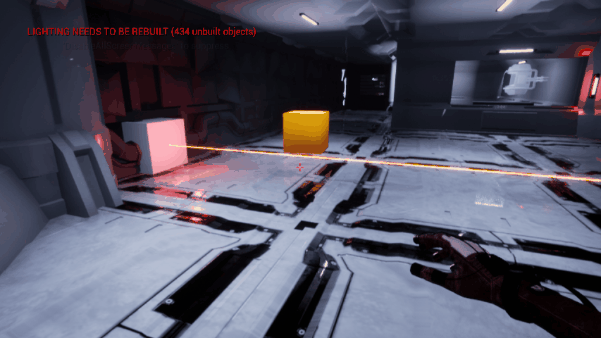Planet Nine
Planet Nine is an atmospheric, first-person puzzle game set in a factory on an abandoned mining planet. The planet has been overwhelmed by a photosensitive toxin and the light is the only means of safety. Player’s must use their wits and the light to solve complex puzzles and escape the planet…
Project Outline
Timeline: 15 weeks
Engine: Unreal 4.27
Roles: Level Designer, Gameplay Designer
Genre: Puzzle, Atmospheric
Responsibilities
Designing, concepting and greyboxing level layouts and environments
Pitching and presenting game concepts to clients and team members
Facilitating playtesting and actioning feedback
Cinematics
Prototyping mechanics
Planet Nine was the major production project for my final year of Game Design at AIE. For this assignment, students were able to pitch concepts for games that were put through multiple rounds of culling over a week period. At the end of the culling process, four games were selected to be worked on for the major production of 2022.
Planet Nine was my first time working in Unreal Engine. I learned a lot about Unreal during this project, such as utilising BSP brushes to blockout environments, scripting events and prototyping mechanics with Unreal’s blueprint system.
In Planet Nine you play as a site inspector for a corporation sent to a mining facility on a fictional planet to investigate the sudden loss in communication with the personnel. After exploring the facility further, the player discovers that the mining operation on the planet has unearthed an endemic toxin. The toxin is photosensitive and disperses in strong light sources. Knowing this the player pushes deeper, navigating the deadly fog to find the cause of the toxin leak and a way out of danger.
The Design Process
Planet Nine was made by a team of 11 developers from cross-disciplinary fields. For this project I took on the role of level and gameplay designer. Early in production I spent a lot of my time researching reference environments to meet the aesthetic and style that the team wanted to make for our game.
At this point in time the focus for gameplay was a robust tutorial sequence that introduced the players to the main mechanics of the game. From here, I started drafting top-down layouts with gameplay markups and beats before moving into engine and greyboxing out the space. During the blockout process, myself and the other designers also put together a list of gameplay elements for the tutorial that we could request from the programmers and artists. This included things like GUI elements like pop ups, object outline shaders and SFX.
To assist in putting together this list I spent time researching what methods other games such as Dead Space and The Last of Us use for their tutorial elements and how they deliver them to the player.
After finishing up the first iteration of the tutorial sequence was blocked out, we pushed out a build for feedback and playtesting. The player reception was mostly positive except for the climax of the tutorial where the player is introduced to the game’s core mechanic, the toxin. To introduce the toxin to the player I scripted an event at the end of the tutorial that locks the player position and turns the lights off in a sequence and has the toxin roll in to swarm the player just before another light source comes on to save the player from death. While the event itself was well received and had the exact emotional impact and intensity that I was aiming for, the pacing overall was off because before this event the player hasn’t seen the toxin yet and wasn’t aware of its presence. In addition the tutorial prompt for the light was too explicit and undercut the intensity of the moment.
To overcome this problem, we used the space preceding the scripted event to do some environmental storytelling. Several rooms were filled with the toxin and corpses to give the player ample time to observe the toxin and the effect it has on its environment. This was built upon further by having the player, at one point, directly interact with an environment piece that ventilates a following room and clears the toxin out of it. It was important that during this early stage in the game that the player cannot directly touch or interact with the toxin so that they are given a safe space to build anticipation and piece together a mental model of what the toxin is.
Milanote boards of tutorial research and reference images
The player clears the room of toxin
Climax of the toxin rolling in (greybox)
In the next level the player is introduced to the toxin and can directly influence it, the player is also introduced to the conveyors and laser-lightbox mechanic, an auxiliary system to the light and toxin interaction.
The second level of the game features another scripted event that I created with a level sequence and hooked up to trigger in Unreal’s level blueprint. This event involves the player moving through a larger, more deteriorated part of the facility where the structural wear and tear is much more prominent. When moving through a storage area the player has to navigate a broken down service shaft, in a mini-platforming sequence. As the player reaches the peak of this area to make the final jump challenge, the flooring gives away underneath them and they are sent plummeting down to collapse through the floor below. This event is important for a number of reasons. The player lands in a small room where the toxin is present, and poses a real threat to the player. The event marks both the end of the platforming/traversal areas and the start of toxin interaction. The large fall down through the floor and intensity of the moment grabs the players attention and creates a huge spike in engagement before being presented vital information.
In this area and the following area, the player has no direct control over the light sources. Players have to rely on the environmental lighting to create a path through the toxin and serves to continue scaffolding the players understanding of the toxin and how it interacts with light.
The player falls through the floor and meets the toxin
A rotating spotlight sweeps through the fog
Moving onto the next area the player is introduced to the laser and spotlight box mechanic. Originally this mechanic was designed to be a spotlight and mirror mechanic, that when the player would orient a light source onto a mirror panel, the light would be reflected in the appropriate direction. The player could then manipulate the mirror panels to bounce light around and negate the toxin. When it was decided it would be too difficult to visually and programmatically achieve the mechanic in that sense, it was moved to a backlog of mechanic ideas. A few weeks into alpha I picked the mechanic back up and changed it to a more simple laser-spotlight box system inspired by Portal as it can functionally perform the same way as the original proposed mechanic.
Thematically, laser boxes project a laser in a straight line, lasers can activate other laser boxes to project or light or pass into spotlight boxes to diffract the laser into a spot light projection. I prototyped this mechanic quickly using cubes and line traces before passing it to the programmers to tidy it up and make it more performant. Bringing this mechanic in brought a new layer of logic and challenge to puzzle areas where the player would engage in a connect-the-dot system before gaining access to a light source.
Greybox prototype of laser system
Final iteration
Once finishing up the level design on Planet Nine I pivoted my focus to finding areas where the game needed some improvement on game juice and player feedback for other mechanics. One of the lock and key models in Planet Nine are control consoles connected to doors that require an electrical charge to power. The charge can be taken from other control consoles or found in the environment. We noticed during playtesting that it was difficult for players to determine whether or not a control console had a charge in it or not. This console has several monitor screens on its model, so using an emissive material to first draw the players eye against a dark background, we made the material colour change from a shade of red to green dependant on whether the console housed a charge. In an additional step to improve player feedback, I worked with one of the programmers to create a spline-mesh blueprint that I could place around levels and connected them to consoles and the doors they power. The spline-mesh also had an emissive material that changed from red to green, and animated along the spline-mesh creating a “filling tube” aesthetic. Now the player was given clear indication on whether or not a console had power, as well as a visual que to what door a console is connected to should the console be placed in a room separate from the door it powers. Another benefit was that the emissive splines could be seen through glass and stood out clearly in the environment, and so offered a clue as to where the players next objective is if they need to power a door to proceed, or locate a power source somewhere else in the level.
Player powers a generator
I also spent time improving the visual feedback on other interactable in Planet Nine such as the small physics objects the player could pick up and manipulate. From early in the project we had an outline shader on physics props that would appear when the player mouse’s their cursor over them. We we’re happy with this but it was only effective when the player was within a certain distance of the object they could interact with. Players couldn’t tell from a glance whether or not an object fell within the parameters of something that could be interacted with. To overcome this I used the concept of defined affordances to establish an environmental language that communicated to the player what they could interact with. It was simple and cost effective to add a yellow or blue decal to objects that had physics enabled. Similar to the splines from the consoles, the colouration created a stark contrast could catch the players eye.
Coloured decals to indicate interactables
The last thing I worked on in Planet Nine was the game’s ending cinematic. This has the player activating a large mining drill deep in the facility. The drill falls into catastrophic failure and pierces a vein of toxin that quickly fills the room. I worked closely with Kye, the team’s environment artist to bring this cinematic to the level of visual polish that matched the intensity I intended for this event.
I had a blast working on this project with all of the awesome people on the team. I really enjoyed working in Unreal Engine, and learning all of the tools I used in creating elements of this project. This was also my first time designing a puzzle game, researching and learning some of the conventions and rules of what makes puzzles games engaging was very eye opening. I’m keen to apply what I learned here for puzzle elements in future projects.